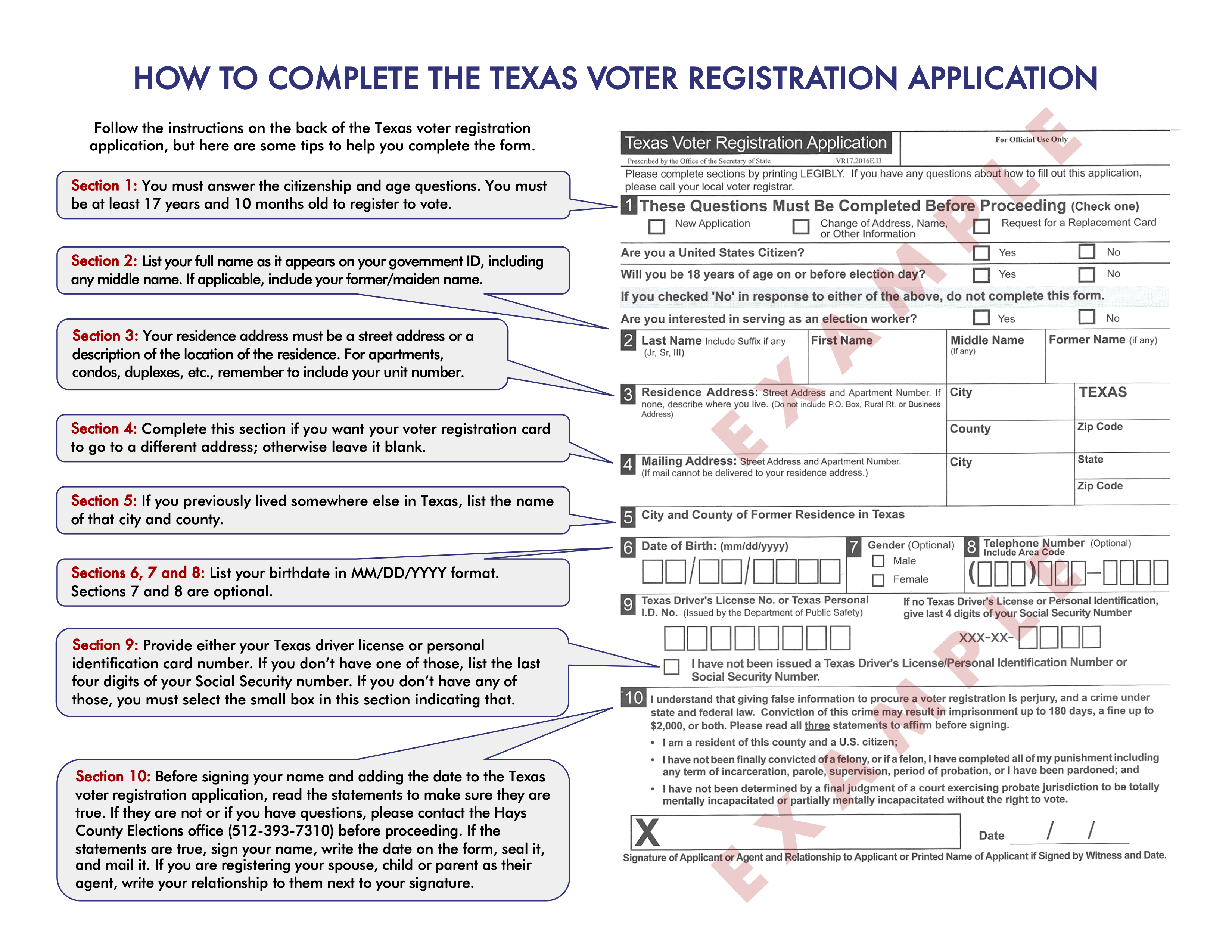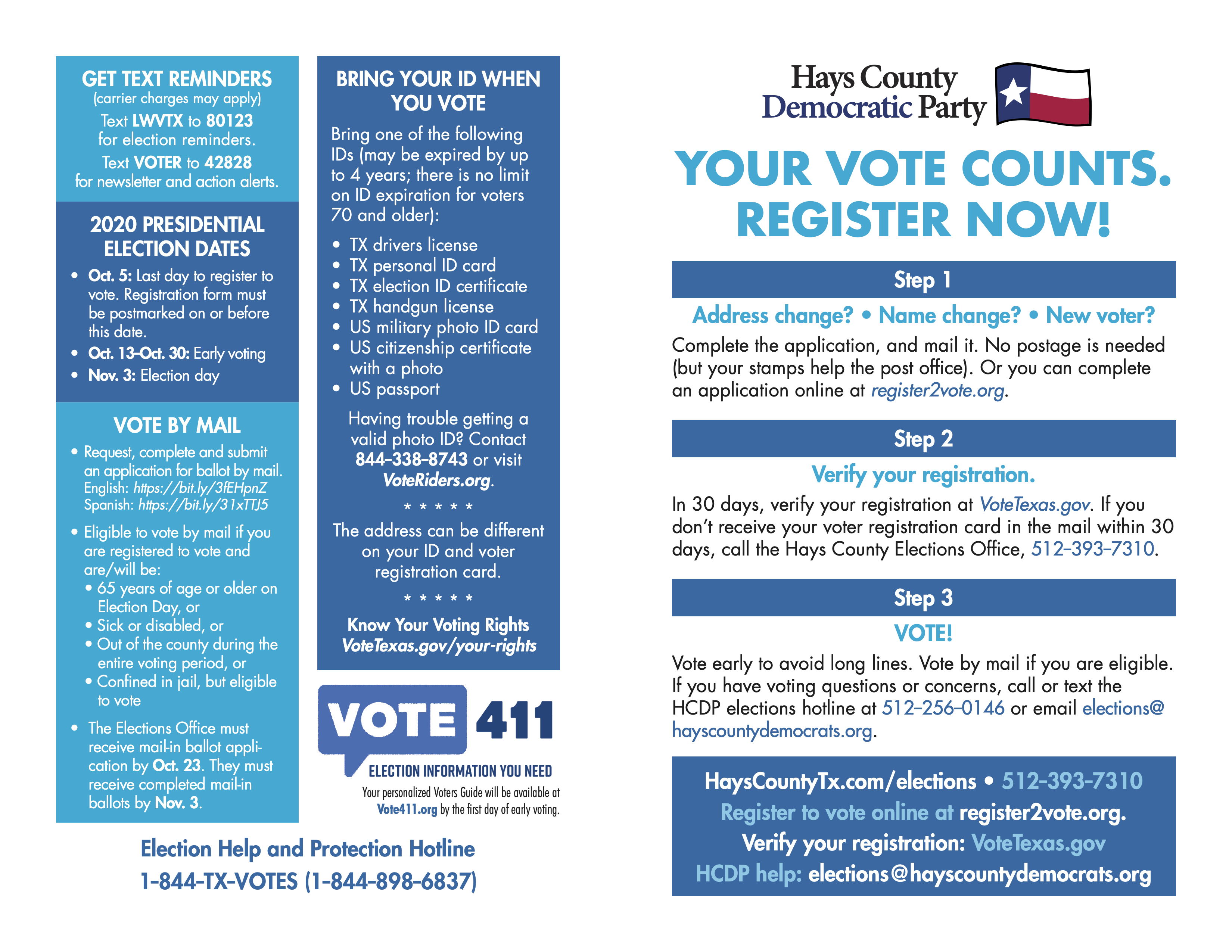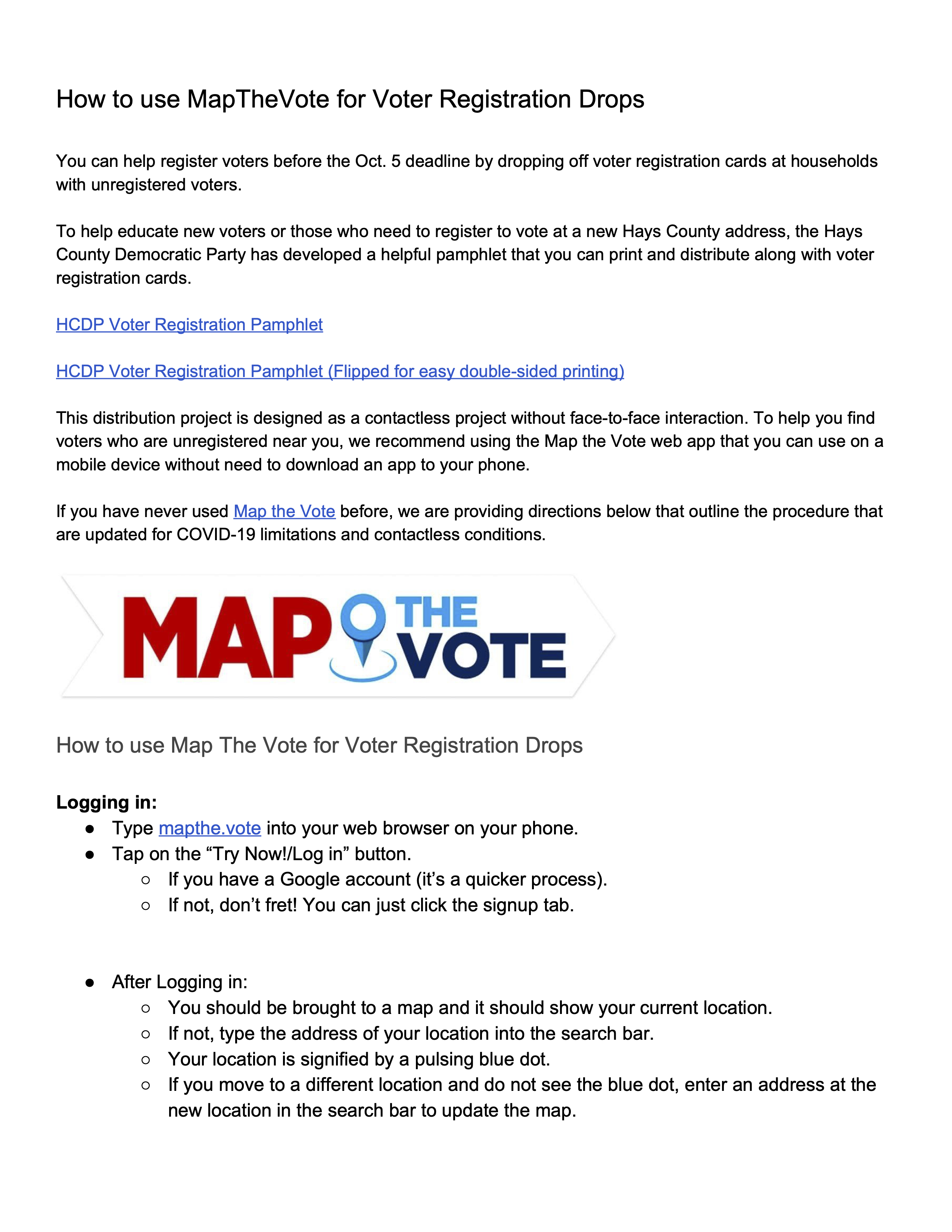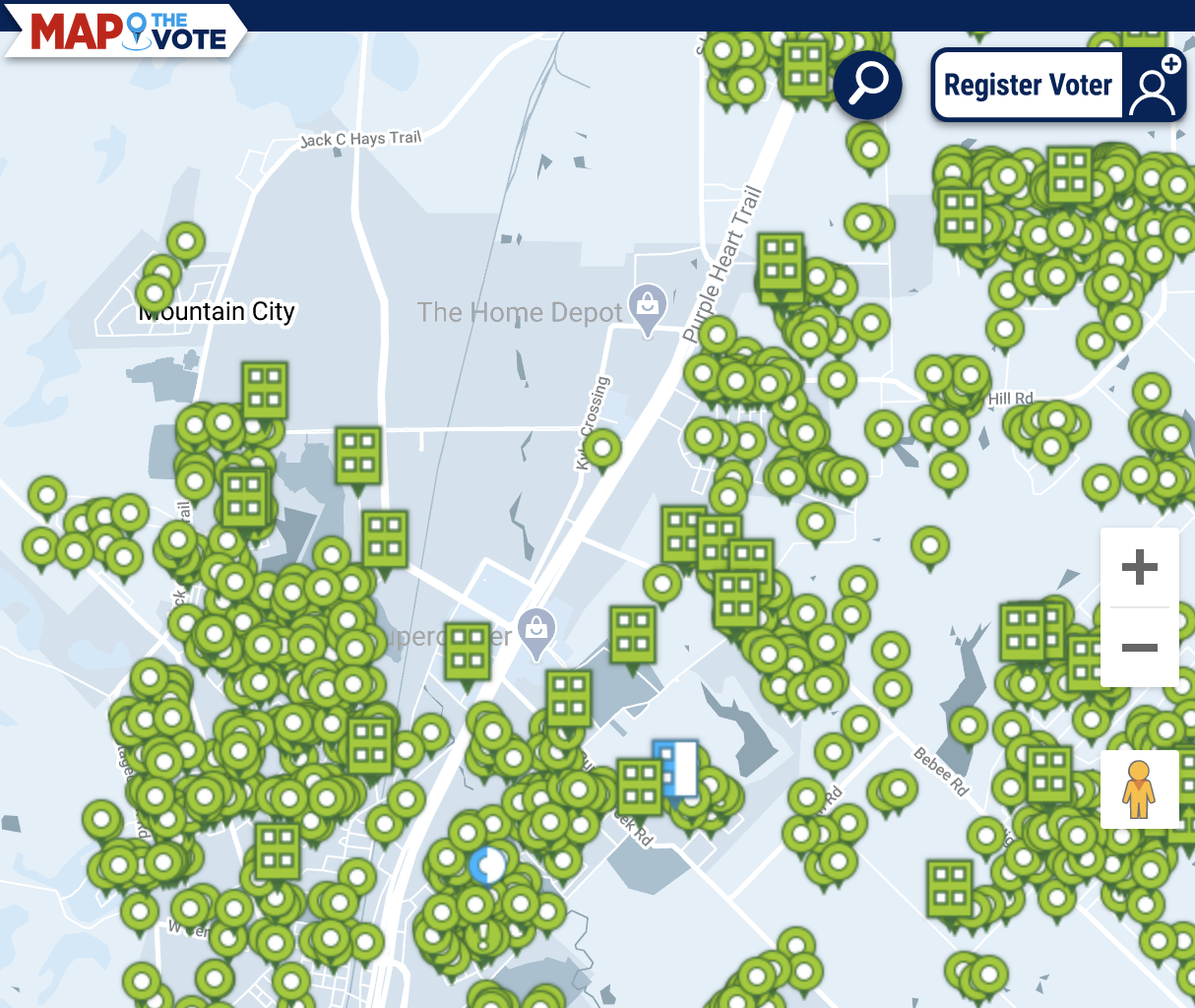Help register voters with contactless door drops
You can help register voters before the Oct. 5 deadline by dropping off voter registration cards at households with unregistered voters.
To help educate new voters or those who need to register to vote at a new Hays County address, the Hays County Democratic Party has developed a helpful pamphlet that you can print and distribute along with voter registration cards.
HCDP Voter Registration Pamphlet (Click here to download)
HCDP Voter Registration Pamphlet Flipped for double-sided printing (Click here to download)
This distribution project is designed as a contactless project without face-to-face interaction. To help you find voters who are unregistered near you, we recommend using the Map the Vote web app that you can use on a mobile device without need to download an app to your phone.
If you have never used Map the Vote before, we are providing directions below that outline the procedure that are updated for COVID-19 limitations and contactless conditions.
How to use Map The Vote for Voter Registration Drops
Logging in:
- Type mapthe.vote into your web browser on your phone.
- Tap on the “Try Now!/Log in” button.
- If you have a Google account (it’s a quicker process).
- If not, don’t fret! You can just click the signup tab.
- After Logging in:
- You should be brought to a map and it should show your current location.
- If not, type the address of your location into the search bar.
- Your location is signified by a pulsing blue dot.
- If you move to a different location and do not see the blue dot, enter an address at the new location in the search bar to update the map.
The Legend:
- The green icon means that the house has not been contacted.
- A green icon with a white exclamation point means forms were left at the house, but contact with the voter was not made. (Skip it.)
- The grey icon means that someone was recently there so skip that house.
- The blue icon means that they have been registered and it was a success.
- The red icon means you should ignore that house.
- A green building icon means it is an apartment complex.
- A split green and white icon means it is partial (half the household is registered, the other half is not).
- The pulsing blue dot indicates your current location.
How to dropoff voter registration materials
After you find a safe spot to drop off the voter registration card, use the menu in the Map The Vote website to mark that the house has been provided with registration materials. We recommend securing the pamphlet and voter registration card using a single piece of transparent tape and attaching it directly to a front door or somewhere that won't ruin someone's paint. Enclose the voter registration card inside the HCDP voter registration pamphlet as pictured above.
The Map The Vote App Menu:
Click on a green icon and the address for that house will appear.
Click on “Tap to Start Questionnaire.”
A menu will pop up that will give several options. The only option that we will use during the COVID-19 outbreak is the “Everyone registered!” option after you drop off a voter registration card and pamphlet at the household.
That’s it!
By tapping “Everyone Registered,” we will know that the house has been serviced and that others will not attempt to leave voter registration info at that house.
If you need voter registration cards or pamphlets, please contact KBAD by sending an email to kylebudadems@gmail.com.
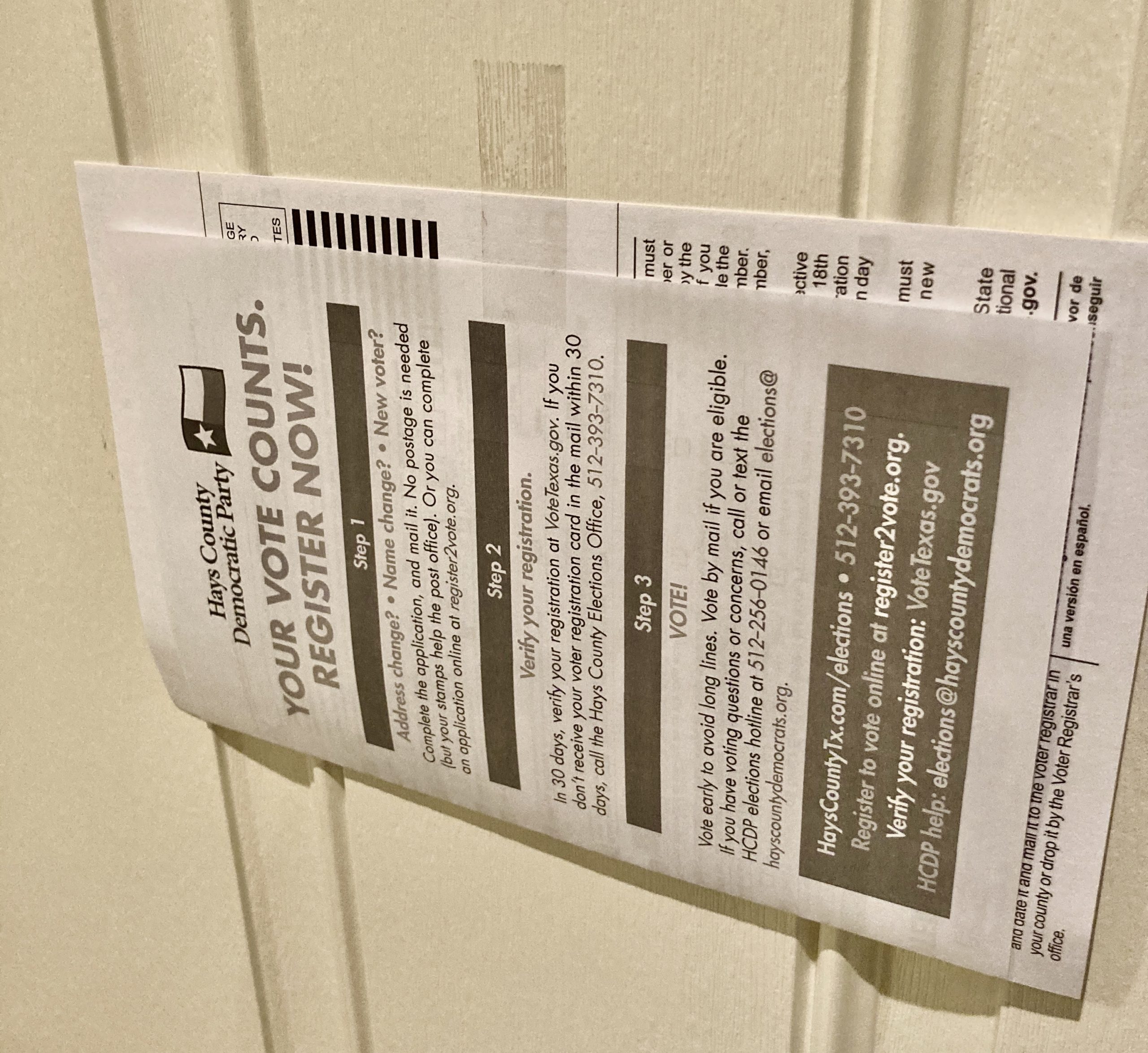
How to dropoff voter registration materials
After you find a safe spot to drop off the voter registration card, use the menu in the Map The Vote website to mark that the house has been provided with registration materials. We recommend securing the pamphlet and voter registration card using a single piece of transparent tape and attaching it directly to a front door or somewhere that won't ruin someone's paint. Enclose the voter registration card inside the HCDP voter registration pamphlet as pictured above.